By Sue Watts
When it comes to bird calls and sounds, I have a tin ear. More accurately, the name/sound link doesn’t seem to stick in my memory (see a former blog entry). I’ve tried all sorts of things, most notably the sound maps that enable me to recognize a sound, but I’m often unable to attach it to a name. I have made some progress with the bird neighbors in my yard (House Finches, Mountain Chickadee, a Say’s Phoebe looking for a mate, Spotted Towhees, swooping buzz of a Broad Tailed hummer), but most of what I hear when I’m out of my yard is merely music to my ears. I’m not whining, but sometimes it’s nice to know what bird is singing that song.
Enter technology in the form of a free app…Merlin ID. The purpose is to help answer the question “What’s that bird?” through visual sightings (2014), photos you take (2017), and now audio sounds (2021). Designed by the folks at the Cornell Institute of Ornithology, along with some help from Caltech, its accuracy continues to improve through observational data input from over 5000 users using artificial intelligence to refine the entries.
The sound id part has changed my entire relationship with birds and their sounds.
Take the other morning:
I was sitting outside when I heard a raucous, gravelly one-note call rasping from the top of a tree. My ‘trained’ ear noted it was different but did not suggest much beyond it being some kind of jay…one with bronchitis. I pushed the icon for the Merlin Bird ID app on my iPhone, then the “Sound ID” button, then the big green microphone button. I was told the app was “Listening for birds” while a spectrogram (pictures of sound wave patterns) glided by at the top. The next time the sound rang out, a picture appeared on the screen, highlighted in yellow. Immediately after, the warbling song of a House Finch caused a picture of the finch to appear in yellow (by now, the other bird had fallen silent and appeared on the screen in white).
And so it went: a bird would call out, and its picture would appear with its name on a yellow background. Within a minute, I had a whole list of the conversations circulating around me.
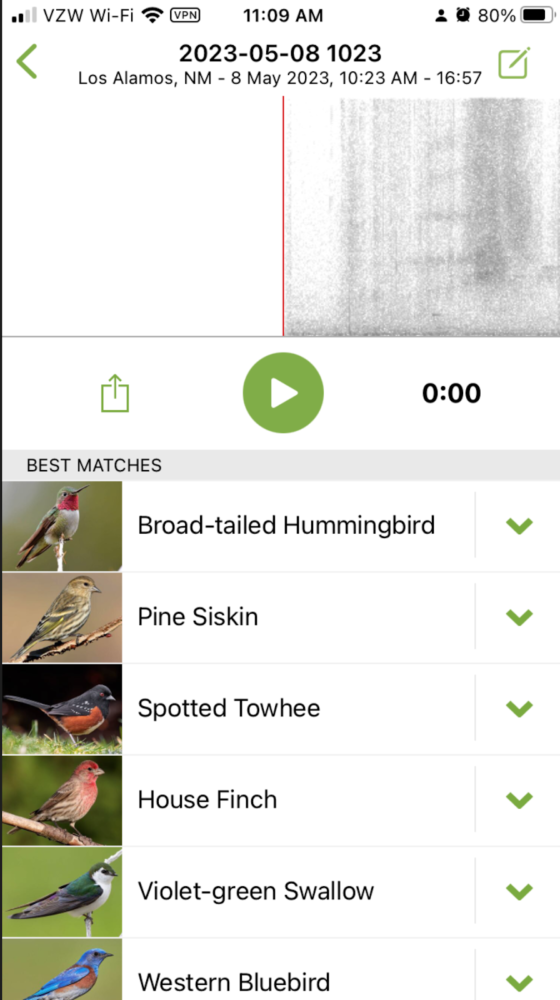
In time, I came to appreciate the lovely three-second gap twixt the sound and the appearance of the identification. The verification (or not) provided instant feedback for my speculative guess, which reinforced my learning. This way, I could see if I remembered a previously identified bird. For me, this was the best way to learn…hear a bird sound, try to ID it based on previous experience, and immediately discover the accuracy of what I had heard.
I began to appreciate other ways the app enriched my birding by sound experience:
- It alerted me to the fact that the Broad-tailed Hummingbirds had returned, and I dutifully put out the feeders during the day.
- I learned that certain birds were more vocal in the morning but went silent during the afternoon, while others chattered and warbled through the day.
- The newly arrived birds I had identified as White-throated swifts were, according to the sound ID, Violet-Green Sparrows gobbling up insects as they darted around. The two birds have similar behaviors because they eat the same kind of food and have similar markings, but they sound different. By checking out the two birds, I learned to look for the differing identifying characteristics of each when I saw them from below (Violet-green swallows with their jeweled backs are easy to identify from above, but I’m more apt to see them from underneath).
- I discovered I could tell when people were walking the trail above me because the birds went silent or flew directly away from the intrusion.
- Birds also went silent when the Sharp-Shinned Hawk was in the neighborhood.
- By listening to repeated sounds, I could locate a bird that my cataract-filled eyes had not spied.
- I learned to identify differing sounds from the same bird. I had no idea that the Spotted Towhee purred and screeched as well as sang its characteristic ‘drink-your-tea’ song. Another feature of the app is that by pressing the down arrow by the bird picture, you discover recordings of different vocalizations a certain bird makes.
- I discovered where birds were building nests and learned they went silent while sitting on their nests.
- I could transfer my observations to my life list on eBird (https://ebird.org/home )
The learning didn’t stop at the end of the recording.
I could access the timed recordings of my session. By doing so, I could:
- check for different vocalizations made by the same bird,
- match the sounds to the spectrograms, which helped me “see” the sounds more clearly,
- compare the sounds of different birds and figure out how to identify the differences.
From there, I could access Cornell’s All About Birds website and learn more about them…their behavior, other plumages, and nesting habits.
It’s not a perfect system…Merlin identified one call as that of a Great Blue Heron. I don’t think so in this land of little water. To its credit, it did identify it as being out of its area. I was also dubious about the Blue Jay identification since they have only been noticed occasionally in White Rock during the winter months. So, you can’t count on it as being the final arbiter of a bird ID. However, it can point you towards possibilities and point you in the direction of some sound you have heard. Together, with your binoculars and a field guide, you can begin identifying a bird by sound as well as by sight.
The raucous, rasping call I heard in the beginning? Merlin identified it as a Clark’s Nutcracker. I knew enough that it was often solitary and could often be found in the Ponderosa pines. I snuck around the house with the binocs, and sure enough, there it was.

How do you access this cool tool?
Download the FREE app from either the iPhone App Store: https://merlin.allaboutbirds.org/download/ or Google Play https://play.google.com/store/apps/details?id=com.labs.merlinbirdid.app
Then, watch the three-minute video for visual instructions on how to use it: https://www.youtube.com/watch?v=yVTOZ3w5bBg
Press the Sound ID button and then the big green microphone icon. Sit back and begin to get acquainted with your singing avian neighbors and those passing through. Do it now…May is a peak month for migration.
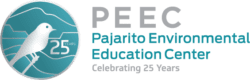
I’m been using Merlin for some time, but Sue’s article told me of additional features, so Thank You for this blog!
– LA birder
Sue: I’m just now reading this wonderful article and now I’m determined to get to know it better! You’re an inspiration–and what charming words you use for your work AND the singing birds. Thanks!
Great presentation that only leaves me with the answer to a question only a few of us might have: Is there a way to turn on the audio output and hear the output of the mic before and/or while recording? I ask this because the mic in my iPhone 14, like all phones, is omni-directional and my hearing is poor so I’ve set up a dynamic shotgun mic with a device that turns its output into something the lightning jack can accept. I’ve added a mic pre-amplifier to bump up the level so even distant birds can be “heard” by the phone when the mic is pointed at the source. For this to really work for me, I need to be able to hear what’s going into and back out of the iPhone. The device has an earphone jack for this purpose but the software needs to support pass-through for that function to work. If anyone knows how to turn on this function in Merlin or another similar app with this feature, I’d appreciate hearing about it. I tried asking Merlin though their web site but only got a useless boilerplate response, NOT an answer to my question.
Rick, I would like to do the same thing. I use a Rode VideoMic Go II to amplify sounds before they go into my Samsung Android phone, and indeed, the earphone jack does not pass the output through for that one either (or, I am not smart enough to figure it out). I wonder if there is a inline bluetooth transmitter out there somewhere that would go between the directional mike and the phone input? Let me know if you figure something out. Bob W (bob_walker at newmexico.com)